This post may contain affiliate links.
Am I the only one who hates blog editorial calendars? I constantly create them, fill them out, spend hours making them pretty and detailed and fill up MONTHS at a time. But when it comes to actually WRITING those posts, I freeze. I forget how to write. I’m uninspired, bored, and unable to actually complete the task. I’ve gone through all the exercises I can find, trying to force myself to fit into this beautiful little editorial calendar box. But I can’t.
So what to do? We all know how important it is to have a calendar, to know whats coming up and have your posts ready days/weeks/months ahead of time so you aren’t scrambling the morning of. But if you can’t plan them out, what do you do?
I’ve had a few blogs over the last 10 years. Some more successful than others, and I have repeatedly tried and failed to use editorial calendars each and every time. So instead I made a process that worked for me, and today I’m going to share it. It may not work for you, and that’s okay. But if you’re like me, and you often try and fail at editorial calendars, then I promise this is at least worth trying. Whats the worst that could happen?
The Five Step Process

1 |MAKE A SCHEDULE
Uh oh, already sounding bad isn’t it? Well here’s my version of a schedule. I first define my distinct categories that I blog under, and then assign each a day. Why? Because then I ensure I’m posting on a specific schedule – anyone familiar with my blog knows I post lifestyle posts on Monday’s, Business/Blogging on Wednesday’s, and Motherhood on Friday’s. Does it matter necessarily? Nope. It’s for me, not my readers. I doubt they have any idea.
But people LOOOOOOVE blog series’ and doing it this way allows you to naturally build one. I don’t have one right now, but I probably will soon. A series could be something such as ‘Motivational Monday’ and you post something that motivates you that day, or ‘Wellness Wednesday’ where you can share wellness tips! You could get creative with the title and tie it into your blog name. What is the benefit of a series?
- People always know what to expect from you on that day. In fact there are a few blogs that I purposely go check on certain days because I enjoy their series. (Plus once I’m there I get caught up on everything else they did that week)
- SEO -when you start repeating the type of posts you are doing, you begin becoming ‘credible’ in the eyes of Google. The repeat SEO will start pushing you towards the top of google searches using those keywords!
- Going back to the first point, people start recognizing you, especially if you have a catchy title, or a unique theme!
- Great way to engage with readers, when you’re known for something, people trust you more and are more likely to engage with you/comment/follow etc.
So here you go, step one is to narrow down your categories and assign each a day, therefore creating a schedule for your blog. You don’t have to have an actual series but if you can, its worth exploring! For more help on this step, read How Often Should You Blog? for a stress free formula! After you’ve read it, move onto step two!
2 | ORGANIZE TOPICS
The next step is to click the graphic below, to download your FREE blog content organizer zip file.
Print out as many of the ‘Topic Brainstorm’ as categories you have. For example, as I mentioned previously – I have three distinct categories, and post three times a week – so I have three copies of this brainstorm organizer printed. Title each page appropriately as such. If you aren’t into printing or just prefer digital organization, you can also use the excel version I created.
Time to brainstorm! Think of as many topics as you can under each category. Try to aim for 10-30 to really help get yourself organized. For more help with this, use 50+ Fill-in-the-Blank Blog Post Titles for any Niche! to get you started!
Here are a few places to help brainstorm topics for your category:
- Quora
- YouTube
Try using your category keywords and tags to search those websites and find inspiration. Try not to use exact titles others have used, instead consider how you can make those topics your own. Don’t worry about these brainstorm topics being exactly the final title – you can always change it later, this is just for keeping track of ideas. In fact, any title that may use a number, such as “10 Ways to do Find Topics for your Blog” – I put “X” in the brainstorm page in place of an exact number. That way, I can update it when I have the exact number and don’t have to force myself into creating 10, when I only have a strong 8, etc.
[RELATED] Hashtags are Crucial to Your Blog – Learn How to Find and Use Them + FREE Worksheets
3 | EXPAND THE TOPICS
Now time to print off a few of the ‘Topic Expansion’ pages. Actually print off a dozen. The point here is to expand everything you’ve just brainstormed in one go. I recommend carving out a solid hour or so and focus on one category at a time. This is helpful for a few reasons – it can help inspire you later, and it helps organize you to write faster and more effectively. Plus by doing it all at once, you save a ton of time because you are already in the mindset!
Use the prompts to develop your posts, write down every idea, keyword and source that comes to mind that can help you later to actually write the post.
4 | BATCH ORGANIZE
I could write a huge blog post on this topic alone, and I probably will soon. But for now, lets continue with this simple process. WHEN INSPIRATION STRIKES, choose one of the categories, and pull out every topic that is inspiring you. Try to narrow down to one similar topic line, for example lets say you choose ‘Business’ category, and you pull out every topic related to ‘hashtags’.
Now use your notes to WRITE! Do a huge brain dump using ALL of the topics under that category and their notes and sources, and (other than bad spelling errors) keep writing until nothing else comes out. I generally recommend carving out 1-2 hours of pure focus without distractions to do this. Try taking a quick 5 minute break every 20 minutes to maintain that focus. Keep writing and keep writing. Don’t even think about word count.
[RELATED] Top 7 inspiring podcasts for writers
Now that you have a huge amount of writing under ONE category and similar topics, go back to your topic expansions, and organize the content into different the different topic posts. Here is where things may change, maybe you have more topics than you thought and you’re able to break them up into additional blog posts, or maybe the opposite, and you can combine them into bigger blog posts. Again, let me reiterate – don’t even think about word count at this stage.
5 | FINAL TOUCH
Last step of this process! Personally, I organize these posts I’ve just created into my blog as drafts. Title them, add tags, assign a date using your schedule (IE: business topics on Wednesday) but make sure to space them out, for example maybe every other Wednesday, or one Wednesday a month, etc.
Now you can go back to the scheduled posts each week and expand on them, edit and format and add graphics as needed. Don’t leave it as you’ve scheduled until you’ve added these final touches. But pre-scheduling it encourages you to finish it before it goes live and makes sure you don’t procrastinate or forget! This is where you can take some time off, rest your brain, do some additional research and expand your post to hit any target word counts.
Don’t forget to repeat these steps for each category and topics on your blog!
[RELATED] Overwhelmed with tasks for your new business? +FREE Evaluation Checklist


And just like that, without using a calendar, you’ve brainstormed, organized and created content for your blog going out potentially months at a time! And because you do it in batches of similar-topics, you save a TON of time! For more help in saving time and planning, check out the Ultimate Guide to Social Media Content Planning!


SHOP LINKS | INSTAGRAM | PINTEREST | LINK PARTIES | FREEBIES

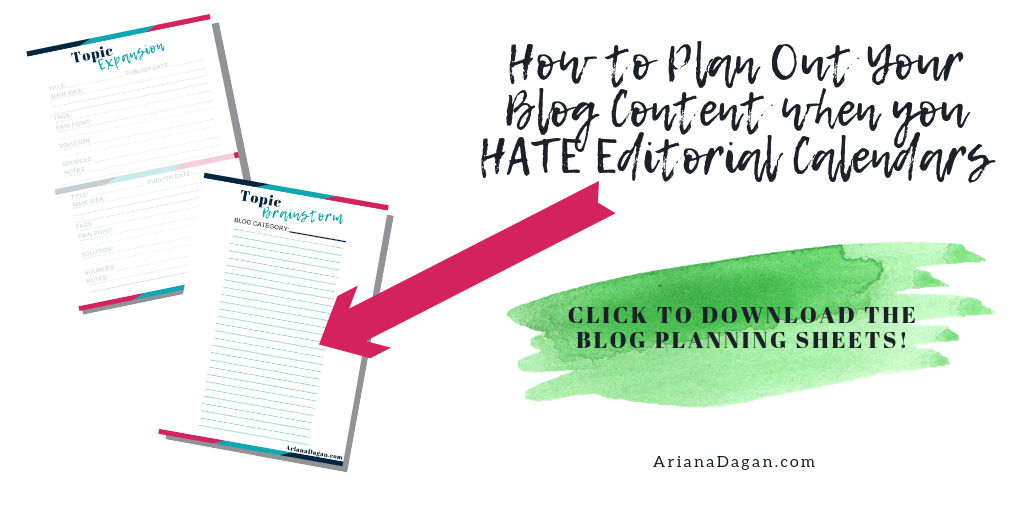






I haven’t tried an editorial content calendar, but I love your tips and feel like they would fit with my needs best. Do you have a suggestion on what sources to use to learn SEO?
After reading the first point, I saved this to my Pinterest board. I am a newer blogger and I have been trying to figure out how I want to plan my blog content. This was so helpful, thank you!
This is a huge struggle for me. I always seem to write posts on the fly and it’s frustrating for sure. I definitely need to work on planning blog content for 2020, otherwise I’m going to end up wasting a lot of time unnecessarily. Thanks for these tips!
Great tips. I have an editorial calendar myself but I can’t always stick to it. I find it hard to stick to anything lol. But I’m trying. This is a great alternative to my strategy anyway so thank you!
good info, one of my 2020 goal is to set a proper schedule for myself, to avoid burn out and self-stress , thanks for sharing !
As I don’t reallyu like editorial calendars, I use a strategy similar to yours. However, your article helped to me organize it better, so thank you for sharing it!
Thank you for the tips.
These do make sense.
I just printed out a paper planner for blogging, as I didn’t want to have something else on the computer.
I am trying to wrap my mind around scheduling and writing consistently. Life is pretty full, so my inspirations often have to get shelved. But I think that little by little, it’ll work.
I like your idea of writing til it’s all out, then going back and dividing up, if need be. I think that tip might just be the best one I am taking from this post.
?
Blessings,
Laurie
[…] [RELATED: How to Plan Out Your Blog Content when you HATE Editorial Calendars] […]
I haven’t thought all this out as well as you have, but ever since I discovered I could “pre-post” on my blog and not have the things appear until the day I wanted – even though they were done and ready – I’ve been trying to work into this sort of thing. At the moment, Fridays for me are food recipes, and (are hopefully now) going to appear every week… and Tuesdays are for homesteading/my Raising Chickens series/ restaurant reviews/ and other odds and ends that aren’t specifically recipes. I don’t (yet) post every Tuesday, but I plan to work my way into it. Anyhow, thanks for some good pointers to go forward with this! At any rate, what I’ve done recently is set up a calendar on a never to be pubbed blog post, listing what I plan to do, what I’ve done, and what is open for posts. (I try to have recipes relating to holidays, for instance, but with enough non-holiday dates that I can just have fun.) This way I can also mix in vegetarian and omnivorian recipes so that usually there’s not too much of a run on one or the other. Again, thanks!
[…] [RELATED: How to Plan Out Your Blog Content when you HATE Editorial Calendars] […]
Bravo for such a well-written post! I’ve been working on this most hated task of making an editorial calendar and I believe we are twins. LOL! I’ve begun approaching this awful task in many of the same ways you’ve outlined above. I have to say that it has rekindled my love of writing. Thank you sharing info to keep that flame going.
Pinning! I find planning very daunting at times, and this is such a helpful post, Ariana. Thank you for sharing, and for being a part of the Hearth and Soul Link Party. I hope you have a lovely weekend!
These are AWESOME suggestions, thank you for sharing them! I’m glad to know that I’m not the only one that struggles to get the writing done!
http://www.paperandvine.com
Oh gosh no! I think everyone struggles one way or another at some point, just most people dont like to talk about and pretend everything’s peachy instead! ??♀️? thanks for stopping by! ❤
thanks for sharing useful tips for bloggers. for more information log on to https://calendarprint.com.au/
Schedules – I always have one on a daily/weekly basis. Heck I am a retired librarian/teacher so I should have some organizational skills. Great post for those who need some guidance – thanks for sharing with Fiesta Friday!
I’m finally getting to organize. Fridays are recipes, Tuesdays are possibly: restaurant reviews, food or cookbook reviews, homesteading notes, or, potentially recipes of less intense creation. I use a blog post in WordPress that I’ve marked DO NOT POST for setting up my calendar and progress on things. I’m still learning, however – my recipe for today was uploaded late (but it did get there before noon, barely). I do like the auto post feature. I do want to post regularly twice a week, once I get this down…
Such a great post! Being organized and making a schedule that works for you is so important.
Really useful tips for bloggers, planning is key to succeeding online as a blogger.
It absolutely is! Thanks for stopping by!
These are all great tips! I agree with you in creating a series will help you stay on your toes. I did that at the beginning of the year and I must admit that I have not been as consistent as I was with that series.
These are great tips, though I LOVE my editorial calendar. I honestly couldn’t live without my CoSchedule. haha
Awesome! There are SO many ways to plan a blog, and I love hearing about all of them! Thanks for sharing! 🙂
Great ideas here! I may have to implement these for sure! I often text myself ideas that come to me throughout any given day. Some of those ideas I divide into parts and write a post about each part. Others are a complete idea. I often think I should likely have more of a process, haha! I am consistent with my blog post schedule, though.
Perfect!! I like writing. I prefer to write in a planner, notebook, etc..
Love the tips and ideas! I’m brand new to blogging and am trying to learn as much as possible from others!
I literally was just looking up info on editorial calendars last night! I’m a planner, and I use a planner to write down blog ideas and plan content. I think I’ll just stick to that method. These are great tips!
I definitely need to use some of these tips.. i have a tough time managing my time with blogging and working full time so making a schedule is a great idea
Great tips! Especially the first one about scheduling. I’m just starting out but I see now how much advantage there is. Making a schedule is now on my list of to-dos!
Awesome! I’m glad they will help! Remember, there are TONS of ways to help you organize your blog – the most important thing is that you find the right one for YOU! 🙂
Excellent, detailed post! I like how you provide personalized examples for each point. For me, mind mapping works best for organizing my ideas.
Thank so much for stopping by! I love mapping, but I never stick with it! I think there are a TON of ways to plan blog posts that don’t include ‘editorial calendars’ – and I don’t think they are talked about enough, thanks for sharing yours!